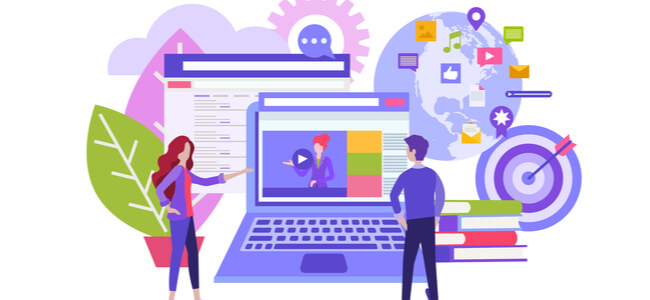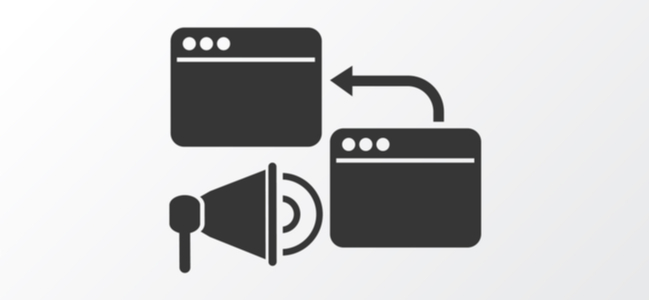Shared Hosting Vs. WordPress Hosting: Which One Is Right For You?

When it comes to web hosting, you can go for a budget-friendly server, get an optimized one, use cloud computing, or get a dedicated program just for your site. The following article will compare and contrast the shared server with WordPress hosting so that you can get the best for your website.
Why It’s Important To Choose The Right One
Hosting space for websites is provided by companies in variations such as shared, WordPress, VPS, and dedicated plans.
Shared hosting is defined as multiple websites sharing the rental space and resources on one physical server. WordPress server, on the other hand, refers to a server configured exclusively for WP sites. With that said, WP plans may be further divided into shared, dedicated, VPS, and cloud servers.
Shared Hosting Pros And Cons
Here are the merits of a shared server:
- Low monthly charges: If you’re looking for the best cheap web hosting plan, shared servers offer the lowest prices. This is because you’re sharing resources with other websites
- Host endless sites for a flat-rate: Shared servers offer to host unlimited websites for a fixed rate
- Unlimited resources: Most of the shared hosting service providers advertise unlimited visitors, bandwidth, disk space, plugins, and email accounts
- Control panel: Some of the shared service providers also offer a standard cPanel for managing the server account
- Best for beginners: As the web host manages maintenance and admin tasks, you don’t need any technical expertise to host your sites
Take a look at the demerits of shared plans:
- Poor performance: Since you’re sharing the resources on a single server, there’s a high chance your webpage might load very slow. The same is why a shared server is a bad choice for high traffic sites
- Bad neighbor effect: When one site on the shared server receives a high number of visitors all of a sudden, your site ends up taking the impact. This can harm your search engine rankings or result in downtimes
- Lack of premium features: Shared hosting plans come with basic functions. It often lacks automatic updates, backups, and custom cPanel
- Zero root access: As the web host takes care of the technical side of things, you’re not given admin or root access
- Basic support: When it comes to customer service, shared hosting teams may be amiable but often inexperienced in WP support
WordPress Hosting Pros And Cons
Take a look at the important advantages of WP servers.
- Optimized for performance: When a server is configured exclusively for WordPress, it results in enhanced performance
- Easy-to-use: Since WP comes pre-installed, it’s perfect for beginners
- Automated backups: The server comes with automatic backups to make sure your website data is safely available at all times
- Better security: Users get malware detection on top of firewalls, login hardening, and much more when it comes to WordPress hosting
- Automatic updates: For ensuring your website works at its best, a WP server automatically updates as and when required
- Custom cPanel: The personalized control panel you get on a WP website is much different than the one you receive via shared hosting. Besides the better ease-of-use, it comes with many features like staging sites, plugin updates, sandboxes, and analytics
- Excellent support: Customer support professionals are specially trained for WP. Therefore, you’re getting the best help no matter what
- Caching CDN: The built-in server caching that comes with WP hosting plans also boost the performance of your website
- Staging and testing: To check the impacts of plugins/ themes or for testing new changes safely, you can use staging environments on WP servers
Here are the cons:
- Pricey: Building a server designed exclusively for WP sites isn’t a cheap task. That’s why it costs more than shared servers. With that said, you get your money’s worth if you choose a good service provider
- Doesn’t work with all plugins: Depending on the web host you choose, some plugins like Adminer, All In One WP Security, BackUpWordPress, and 55 others are banned
- Restraints on resources: You might come across bandwidth limits such as a cap on 120GB or 25K visits based on your host
- Restricted to WP sites: You can’t use a WP hosting package for anything other than WordPress sites
- Limited sites: Unlike in shared servers, there’s a restriction on the total websites you can manage on a WP package such as one, three, or five sites
- Lack of email tools: As WP servers don’t offer email accounts with your package, you might have to pay out of pocket for email services such as Zoho, Gmail, Outlook, Yahoo, or Hotmail
Which Is The Best For My Website?
When choosing the best hosting plan based on your site and business, you have a lot to think about. Instead of compiling each server’s pros and cons as well as its long-term effects, use the following checklist to find the right answers now.
- Find out your goals: Once you’ve defined the goals for your site, the next step is to compare the resources you need such as traffic, bandwidth, and disk space
- How much are you willing to spend? Estimate a minimum to maximum budget for your server needs
- Check reviews: To assess the reputation of the company as well as get a grasp of their pros and cons, go through their customer success stories, testimonials, and reviews
- What are the features you require? Determine the tools you need to achieve the goals you’ve defined earlier. To do so, look for features such as free malware scans if you’re worried about security, or free migration when switching between service providers
- Think about scaling too: While you might not need a lot of resources when starting, it’s important to select a web host with a variety of plans that you can upgrade to later-on
Top Three Shared
Looking for the top shared hosting service for your website? Here are the best three brands to take into account:
- FastComet. Ideal for those who are new to hosting, FastComet offers three shared plans. The basic one called FastCloud comes with 15GB SSD space at $3.95 per month for one website. FastCloud Plus is the second option at $5.95 each month with 25GB space for multiple websites in addition to advanced features. The highest plan, FastCloud Extra, comes with RocketBooster and 35GB disk space at $7.95 per month
- A2hosting. This service provider offers four shared server packages. The lowest one costs $2.99 per month with key features and 100GB storage space. The second package costs $4.99 a month. It comes with unlimited SSD storage and growth features. The third plan adds on top of the second plan’s features with Turbo functions at $9.99 every month. It costs $14.99 per month and comes with 5x more resources than the basic plan
- Chemicloud. All three shared hosting plans offered on Chemicloud are optimized for WordPress with the lowest starting at $3.95 per month with 15 GB space for one website. The medium one costs $6.95 every month with 25GB disk space for unlimited websites. The highest plan of WordPress Turbo comes with 35GB storage and many advanced features
Top 3 WordPress Hosting
Your search for the top WP server package ends here. Take a look at the leading brands that offer WordPress-specific servers below.
- FastComet. This platform offers managed WP plans on shared servers at $3.95 to $5.95 and $7.95 per month via three programs. FastComet also provides 15GB, 25GB, and 35GB space for every one of these packages. You get more for less because its servers are equipped with SSD storage, Cloudflare CDN, FastGuard WP security, WP speed optimization with Rocketbooster, dedicated customer support, and resource monitoring
- Contabo. Offering shared, VPS, colocation, and dedicated servers, this is a premium service-provider that comes with an auto-installer for WordPress. You can also manually install WP via FTP file uploads other than via Softaculous. Costs range from $3.42 to $11.42 per month for shared servers, $4.56 to $30.87 for VPS plans, and $45.73 to $137.24 for dedicated servers
- HostPapa. This service offers three WP server plans. WP Starter costs $3.95 every month with 100GB storage, 100 email accounts, two websites, and unmetered bandwidth
When you switch to WP Business, you get unlimited storage, bandwidth, and email accounts with advanced features at $5.95 every month. For premium features, it’ll cost $12.95 monthly