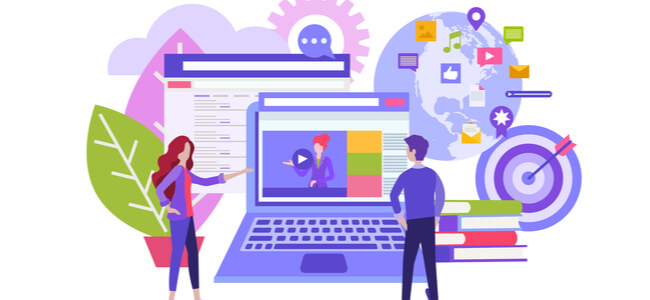Linux Vs Windows Hosting: Which One Should You Choose

If you’re getting a shared server, the operating system might not be a matter of concern to you. However, when you’re signing up for a VPS or dedicated server, every detail is crucial to ensure the best performance of your site.
A server that uses Linux OS offers Linux hosting and likewise for Windows. Read on to find out the five differences between the two so that you can pick the best for your business.
Major Differences Between Linux And Windows Hosting
Over 96.3% of the top one million servers run via Linux, which is in contrast to 1.9% of Windows and 1.8% of FreeBSD.
There are more things to worry about than how Joomla hosting works or how Drupal can help you. Instead, find out the things that differentiate the top two contenders below.
Operating System
For starters, server OS isn’t akin to the client OS on your laptops such as Windows 10 or Mac Mojave. The server is a humongous computer with an operating system capable of processing multiple clients and devices with great processing power. Hence, it needs an efficient operating system.
Linux hosting runs a Linus-OS such as CentOS, Ubuntu, and so on while the Windows server runs a Windows-based version of OS created by Microsoft.
Price
Since Linux is an open-source platform, it has several perks for site owners. If you keep the cost of annual maintenance aside, you can even start off for free with this service provider.
On the contrary, Windows is expensive because it’s a commercial solution powered by Microsoft. On top of it, service providers will add up their own profit margins to the licensing fees with a Windows hosting package. As a result, this hosting is more expensive than Linux; therefore, it’s not good if you’re looking for affordable alternatives.
That being said, an average Windows hosting costs $4 every month, while Linux will cost $2.
Services
When it comes to the things you can do, both the servers offer different functionalities.
Linux can run Apache modules that can facilitate scripts like Nginx, MySQL, Apache, and so forth. However, this platform isn’t compatible if you want to run Microsoft-specific applications like MSSql, Microsoft Access, ASP, ASP.NET, or C#.
Windows hosting packages also accommodate other Microsoft services like SharePoint, Exchange, and so forth. These may come with extra licensing fees.
Control Panel
The way you can use the server is made available via a graphic dashboard from the service provider. It’s based on the operating system you select. Even if you’re thinking about using these services in the future, selecting the Microsoft version of OS for your server at the start is important.
Linux users get the following options on reseller, VPS, and dedicated packages:
- cPanel helps you manage a hosting solution via the point-and-click method
- WHM or web host manager
Microsoft users on shared and dedicated servers obtain the Plesk control panel. This dashboard also comes with better WP support than cPanel.
Others
Apart from the above, there are several more differences between the two servers.
For example, in Linux, the filenames are case-sensitive. Put simply, myfile.html, Myfile.html, and MYFILE.html are all different files. For Microsoft, these would all mean the same file.
Next comes remote accessibility. While you may not need it all, in case you do need it, the applications used to work remotely with your server will be different for both the variations.
Yet another distinguishing factor between the two is customization. The Unix-like operating system allows users to install any distribution once they get a server. It lets you add free and open-source apps like Drupal and WP to build and maintain your site.
On the other hand, Windows simply gives you a proprietary-copy of the Microsoft server data center.
How To Choose The Right Hosting?
Now that you know the key differences between the two hosting solutions, here are questions to consider when selecting the right one:
- Is security important to you? Both the servers offer high-grade security based on your configurations so you can choose either
- Want a cost-effective option? Linux is cheap because it’s an open-source platform. Additionally, this is excellent for adding other open-source or free applications such as WordPress without hassles
- Need to run a Microsoft-specific app? Unix-like operating systems don’t support ASP or ASP.NET. If you want to run specific apps, it’s better to go for a Windows server
- Fancy a specific dashboard? Plesk isn’t a great solution if you’re acquainted or experienced with cPanel, and vice-versa
Bottom Line
Windows runs on a Microsoft OS while Linux supports open-source variations. The former costs more while the latter offers cPanel and WHM. Although they can work efficiently based on how you set up the website, both hosting packages differ in the applications that they can run. Ultimately, the best selection should fit your needs and operating system.