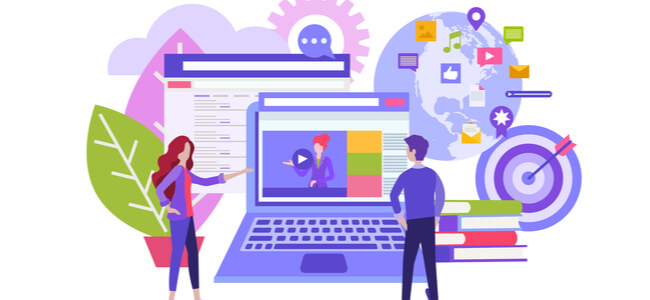Choosing A Hosting Provider? Here's Your Security Checklist

Security breaches have increased by 67% since 2014. Moreover, IBM reports the average cost of a data breach at $3.9 million. Today, a large number of hackers target small enterprises. Therefore, security is the highest priority for most businesses.
If you haven’t focused on security until now, read on to find out the six best ways to enforce elite security measures on your website right away.
Malware Scanning And Removal
Making sure there isn’t any access for hackers and malicious bots to enter your site is the primary benefit of malware monitoring. According to Accenture, malware attacks cost businesses $2.6 million.
Data corruption and loss are the most common results of malware infection. However, there are many other serious effects. For example, the web host might suspend your hosting account or search engines might blacklist your site. Malware infections are caused by compromised uploads, outdated software, bad neighbors, and so on.
Typically, most service providers offer malware detection and elimination for free on their plans. Ensure your choice of provider offers you this detection in addition to 1-click malware removal and other sitewide scans.
Server Security
The safeguards you have on your server is another commonly overlooked safety factor that can threaten your business. Having no safeguards will put you at risk, especially if you run an ecommerce store. For example, if your e-shop is insecure, hackers can easily obtain confidential client’s credit card information.
Whether or not you collect financial data of customers, server security can help you keep all data secure and private. The best way to do this is by accessing your server remotely at all times. When it comes to picking a web hosting service, it’s recommended to confirm if the vendor offers SSL certificates, firewalls, FTP support, and so on.
Server security is important for gaining the trust of customers and search engines. In fact, 85% of customers exit insecure sites.
Backups And Restoration
One of the first things to look for when picking a service vendor is to check for free or automatic backups. This is the best way to keep your files and data safe in case something awry happens.
According to the National Cyber Security Alliance, 20% of small enterprises are hacked within one year. Moreover, over 60% of backups are unfinished, and more than 50% of all restores fail.
That’s why it’s important to select a host by the automated backups, free backup retrieval, and weekly backup schedule offered. Inquire if there are additional costs for any of these processes too.
Compatible Operating Systems
A website is hosted using software on a server. For it to work properly, it’ll need a compatible operating system (OS). Your choice of the OS is important because it dictates the security tools you can use. Typically, most service providers offer Windows or Linux with the latter running on over 70% of servers. Other options are CentOS, Mac, Red Hat, Fedora, Ubuntu, and Debian.
When compared, Windows is commercial and hence vulnerable, unlike the open-source option Linux. Moreover, windows-based servers also restrict access and cost more than their counterparts.
Manual Reboots
This is a premium feature offered on VPS and dedicated servers. Manual reboots offer the option to restart your server via the cPanel. It can help you apply patches, troubleshoot updates, address installations issues, and fix memory leaks. Put simply, it refreshes the server as if you were rebooting your PC. The best thing is manual reboots also complement easy backup and restoration.
When picking a service provider, select one that offers this option so that you can mitigate any critical issues easily. There are two types of manual reboots, soft and hard. Soft refers to a stable shutdown and hard refers to sudden shutdown.
CDN Support And DDoS Attack Prevention
Finally, look for a web hosting vendor that offers a content delivery network (CDN) on your plan. CDN improves the speed of providing data to users. It can also ease the effects of DDoS attacks on your site.
For instance, Cloudflare consists of a large-scale network that can absorb strikes of up to 600 Gbps. This is the same reason why over 27 million sites around the world are protected by Cloudflare. In short, inquire about the DDoS prevention protocols, recovery plans, and alarms set by the host before finalizing on one.
Bottom Line
From anti-malware software used by your web host to the best cheap CDN hosting, there are many ways to ensure a safe browsing experience for users. You can also improve server security with SSL certificates. Additionally, look for hosts with free and automatic backups, choice of OS, and reboot options. When combined, all these steps will keep your website secure against hackers.