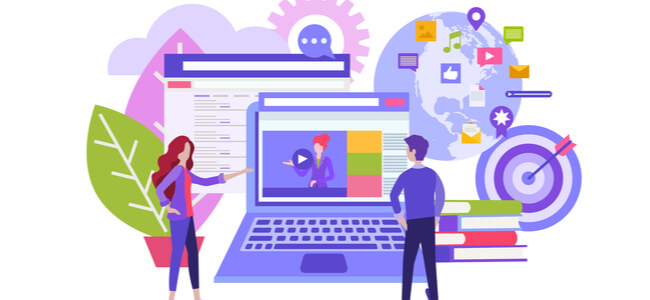How To Implement A VPN-Based Remote Framework For Your Business

The pandemic has pushed 66% of the workforce to work from home. With the rising number of homeworkers, data security of businesses is at stake.
Remote access VPN refers to a virtual private network that’s encrypted to secure the connection between the user and the server. Read on to find out how it works for remote work, steps to pick the best one, and smart ways to strengthen its security.
How Does A VPN Work?
A virtual private network aims to keep your sensitive information off the grid to help prevent access to your sensitive data. In short, it creates a private channel from your gadget to the server and hides the important data using encryption tools.
Here’s how it works in detail:
- The client or staff accesses the webpage via the virtual private network service
- Information from the sender is sent to the VPN point
- VPN encrypts the data before sending it
- A different virtual network point decrypts the data and forwards to the correct web resource such as your server or intranet
- The web resource sends the information to another virtual network point
- Data gets encrypted and transmitted to another network point
- Data is decrypted and forwarded to clients/staff
How To Choose The Right VPN?
With hundreds of VPN services available for site owners today, choosing one requires planning. Take a look below at the seven important factors that’ll help you pick the right virtual private network.
- Define the purpose: The gold standard is to pick a service based on your necessities such as connecting several users at once, streaming movies, and so on
- Look for ease-of-use: Picking a user-friendly service will help take the burden off your shoulders when configuring the network. You might even find service providers with ways to do virtual setup
- Pick one with a convenient payment option: If you’re strict about security, keep an eye out for anonymous billing options like BTC to gift cards
- Test the customer service: As VPNs change constantly, it’s essential to look for around the clock customer support. Go for providers with a live-chat option. This is much more reliable than email forms and the ticket-system
- Check the features: While one VPN company offers high speed, another might be a master of encryption. It’s your responsibility to ensure your objectives match with that of the service provider too
- Choose a risk-free service: VPN providers that offer free trials and money-back guarantees also eliminate risks. In short, you can cancel the service if it doesn’t sit well with your business requirements
- Confirm compatibility: It’s important to use a private connection across all your devices to avoid vulnerabilities that come with WFH. Most services are compatible with Windows, Mac, iOS, Android, and so on. However, make sure to cross check the compatibility before you commit to any
Ways To Make Your VPN More Secure
Here are six ways to secure this type of remote framework:
- Modify the protocol: There are three protocol options to pick from. PPTP is the fastest protocol with low security. L2P is slower yet safer. If you want a win-win, go for OpenVPN which has both high speed and security
- Make use of the kill switch: IP leaks happen when the private connection is disrupted without notice. You can secure it with a kill switch that shuts down the internet automatically when the private network turns off
- Switch on the network lock: Another way to prevent data leak due to connection problems is by activating the network lock. Such a feature disguises your IP address from the public eye
- Avoid DNS leaks: The domain name system translates complex IP addresses into memorable URLs. While virtual private services facilitate your connection with a secure DNS server, it can also fail. However, it’s easy to prevent with a prebuilt DNS leak protection
- Put a halt to WebRTC leaks: Web real-time communication leaks occur when browsers leak sensitive data. Most companies offer a custom-program to help prevent this. However, check if your IP address changes before and after establishing the VPN connection to confirm this
- Block all IPv6 leaks: IPv6 looks attractive but works outside the scope of the virtual private network. Hence, it exposes your server to numerous security threats. To avoid it, disable the IPv6 manually or via applications available with virtual private network providers
Bottom Line
With a large part of the workforce proactively switching to working from home, it’s important to ensure your data security is at its best. For starters, pick the best service based on requirements, usability, customer service, payment options, features, money-back guarantee, and compatibility.