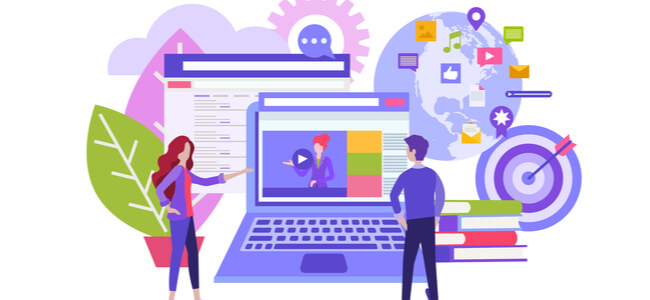What Is Bandwidth And How Much Do You Need?

Is bandwidth the same as download speed? Perhaps you are wondering how to choose the right Magento hosting plan, or maybe you are considering moving from Hostgator to Siteground to get more bandwidth.
For all these questions and more, it is important to know what bandwidth is, and how to calculate the exact bandwidth your website needs.
Understanding Bandwidth
Bandwidth is different from network speed and refers to the amount of data that can be transferred from ‘A’ to ‘B’ within a specific interval. It includes uploaded and downloaded data. Bandwidth is influenced by the size of web pages, the total number of people who visit it, and the total pages they visited.
When it comes to hosting, bandwidth refers to the amount of data you can transfer to your users within a certain amount of time. Based on the bandwidth you are using in a hosting plan, your website speed will load accordingly. This is referred to as load response time.
Other related terms that are important to understand:
- Disk Space - The storage space or disk space is the total data you can store on the web host under the plan you choose. For example, the BlueHost WordPress Web Hosting plan Basic offers 50 GB SSD storage for $3.95 per month.
- Bandwidth Usage - Also called data transfer, this indicates the consumption of bandwidth. HostPapa offers unmetered bandwidth on all of its plans, including VPS hosting plans starting from $19.99 per month.
How To Know How Much You Need
The bandwidth needed for a website changes based on traffic, file size, and engagement. Consider the example below.
If the average file size on your website is 47kb and the average number of users per day is 100 with every user visiting up to two pages, the total bandwidth you will need is 0.28 GB or 284.57 MB per month.
If you plan to grow to 21,000 users per month with the average number of pages reviewed by every user growing to four and the file size to 60, you will need a total bandwidth of 4.97 GB or 5,085.94 MB.
If you are confused, the following steps will define the step-by-step method to calculate the total bandwidth needed for your website based on an equation.
- Find the average page size in kilobytes of your website.
- Multiply this with the average number of visitors.
- Multiply the above result with the average number of pages viewed per visitor.
This equation will give you a result in kilobytes, which you need to convert to MB and GB to find the ideal bandwidth.
General Recommendations
The ideal kilobytes for images and flash to suit slow dial-up connections around the world is 50 to 60. If your average file is 60kb, you can put up to 16.66 files or pages on 1 MB and 1666 files or pages on 100 MB of space.
While text content can be condensed to a few kilobytes, image files can go up to a few megabytes, and videos can even escalate to hundreds. Find out a few professional tips to help you maintain a low and steady bandwidth to ensure good load response times.
- Optimization - When you are using images, convert them to JPEG first to keep them lighter.
- Audio and Video - It is better to avoid heavy-weighing flash media to lower bandwidth usage.
- HTML file size - Externally embedding CSS and Javascript is better than embedding page-by-page to reduce the HTML file size.
- Audit - Take time to delete white space, unnecessary comments, and meta tags.
- K.I.S.S - Keep It Simple Stupid is a good reminder to build efficient sites without the clutter of excess text or media.
Summing Up
Whether you want to try Java hosting or PHP, you can easily calculate a minimum and maximum bandwidth limit you may need when looking for the right web hosting package.
All you need to do is follow the equation above, and understand how bandwidth works within a hosting package. You can also optimize and audit your website to make sure you are keeping your resources light, and in line with the hosting package you have chosen.