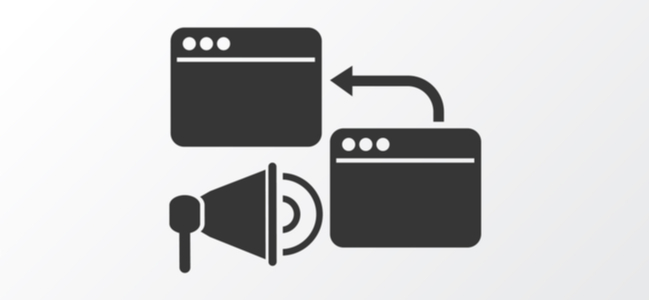How To Choose The Best Theme For Your Site
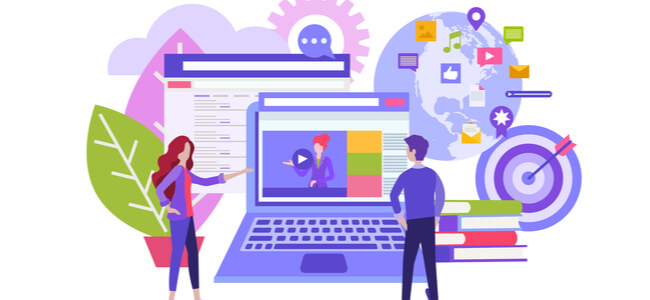
Did you know over 94% of online users say they tend to distrust sites that are poorly designed? Whether you use a bought theme or create one from scratch, choosing the best theme is imperative in order to ensure your site pleases your target audience both in attractiveness and functionality.
Discover the meaning and importance of themes along with the steps for choosing a premium theme that is responsive and loaded with useful functions for small businesses.
What Is A Theme?
A theme is a collection of templates and design tools such as style choices, layouts, color preferences, font, and functionalities that make up your site.
A good website theme needs to be multifaceted. Typically, readability, navigation, and ease-of-use must be the top priorities. You can also take it a step further and design a theme that matches the color palette of your business logo or brand.
Top Tips For Making The Best Choice
Take a look at the most important points to think about before choosing a WP theme.
Free Is Not Always Better
While there are hundreds of free WP themes, it may not be a good option for everyone. Here are the reasons:
- Lack of Updates - Some free themes do not invest in updates, and this translates into higher security risks and bugs that can cause damage to your website, or even loss of data
- Some Have Poor Coding - A poorly coded theme can have display issues, and make your online business vulnerable to malicious attacks and hackers
- Absence of SEO Optimization - Due to limitations associated with a free theme, there will not be many SEO options built-in
- Zero Support - Developers will prefer to allocate their support manpower and resources to paid versions - this means you will be on your own if problems arise
- Encrypted Links In The Footer - This could lower your search engine rankings in the long run and takes up your footer space
- Limited Features - As opposed to premium themes that come jam-packed with the latest features to create high-performance sites, free themes typically have scant offerings
List Your Required Features
If you decide to go for a paid theme, it is time to think about the functions you require. Experts claim that the WordPress Feature Filter is the best way to search for themes precisely according to the features that you want.
Take a look at the following selection options:
- Layout: Grid layout, one-column, two-columns, left sidebar, right sidebar, and more
- Features: Accessibility ready, custom logo, custom header, editor-style, and more
- Subject: Blog, education, eCommerce, entertainment, holiday, news, and more
For example, if you want a theme with a grid layout feature for your interior décor website, or a translation function for your linguistics site, you can find these things using the ‘layout’ or the ‘feature’ options, respectively.
Keep in mind that you should choose a theme that will provide you only with the features that you actually need, as unnecessary and unused theme features can make your site too heavy.
Make Sure It Is Mobile Friendly
in addition to choosing a clutter-free theme with the right functions, you need to ask yourself: what is the best WordPress hosting technique for improving the responsiveness of your selected theme? You need to pick a theme that displays properly across multiple devices such as tablets and smartphones.
For example, if you have a multilingual travel website with a responsive theme installed, users browsing via their iPhone will be able to gain access to all the features, for example translating non-English texts, easily.
In case your choice of WP theme is not responsive enough, you can use the following tips to tweak it for better performance.
- Use CSS inquiries
- Implementation of appropriate breakpoints
- Usability actions for non-desktop users
- Create a definition for de facto zoom
- Setup dimensions of fluid elements
- Resize images to automatically fit the user’s screen size
- Make a menu exclusively for mobile users
Do Not Forget To Test Your Theme
Finally, the best way to confirm if the shortlisted theme is appropriate for your business website is by split-testing it.
- Plugin: You can use the plugin named ThemeCheck on WP to assess the efficiency of your chosen theme
- Content Check: Review your site content by browsing from different devices
- Speed Test: Use the Pingdom speed check to determine if a theme is fast enough
- Staging Environment: Talk to your web host to know if you have any staging settings available under your current plan
Summing Up
When picking the best theme for your website, it is important to think twice about the free ones and consider purchasing a premium option. It depends on your scope of business and goals, but generally speaking - businesses with long-term goals in mind tend to opt for paid themes.
In any case, improving responsiveness and testing your theme multiple times before launching is the secret to success.