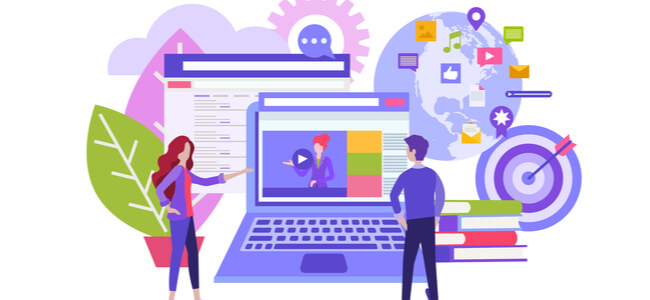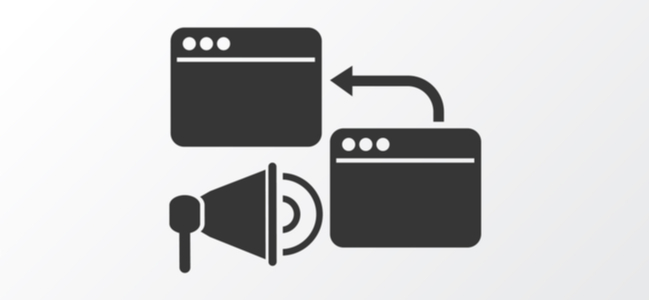What is Windows Hosting?
Though many servers operated by web hosts use Linux for its flexibility and dense library of applications, Linux isn’t the only choice out there, and many companies elect to go with Windows technology instead. For websites that are already reliant on a stack of software which includes Windows, such as things like ASP.NET, .NET, Exchange, Microsoft SQL Server, or another relevant program, it’s necessary to choose only those web providers that run complementary servers. This means Windows, and have no fear, because these hosting platforms don’t prevent you from using popular applications that you’d otherwise see on Linux. Windows hosting providers also support WordPress and other popular CRM and eCommerce tools, but there are without a doubt fewer than there are in any Ubuntu-based system. A platform using Windows Server may also charge licensing fees for apps you use as well. Most importantly, the best Windows hosting plan you obtain must also have the bandwidth, storage, and domain support features as well as being compatible with your underlying architecture.
When Should I Choose Windows Hosting?
If you’re using Windows software to manage your back end and have found your digital growth to be ballooning hosting costs, you should consider migrating to a new managed host quickly. Because you’ve also chosen to build a custom application using ASP.NET, .NET, or Silverlight, or to use Microsoft platforms such as Microsoft SQL or Microsoft Exchange, you’ll need to choose Windows Hosting as the first and most important criteria for your new provider. Without it, crucial functionality may go offline or break, and ideally this provider lends its hand to excellent speeds, uptime, service, and price positioning as well.
Windows hosting may also be preferred by websites with an IT team that wants their server interface to give more control. Instead of cPanel, admins on Windows appreciate Plesk for its better dashboard and ability to hide options that enable granular, precise control over domain names, databases, security, applied software, and server security. Finally, Windows may even be chosen by those with a purely Linux distribution and no Windows software, simply because it offers this expanded degree of control. This includes Debian, CentOS, CloudLinux and more. Remember that Windows compatibility works one way only. Linux hosting providers aren’t recommended for those with Windows components.

Main Benefits of Windows Hosting
If I had to narrow down the most prescient benefits of Windows hosting over its Linux alternative, then I and many other individuals who regularly spend hours inside the control panel will agree on these three Windows features.
.NET Framework Hosting
Microsoft’s expansive .NET language is vital for programmers who want absolute creative control over the dynamic web pages and services they build. Relying on Windows’ ASP.NET open source web application structure is what most do, and so .NET hosting services are necessary. The version of .NET framework your server uses should correspond to your preferred Windows OS, for example NET3.0 should be used with Windows Server 2008 or 2012.
User Friendly
Windows has a lot of money at its disposal, unlike Linux which is essentially a volunteered community effort. With greater, centralized resources come benefits to users who pick Windows, including more complete, streamlined server management features and bells and whistles than with open source. Integration with Microsoft products is effortless, and support is more proficient and well-versed in the ecosystem, lending to a better user experience than with Linux.
Plesk Control Panel
A contributing factor to Windows hosting and its ease-of-use is the Plesk control panel, which is essentially the only competitor to cPanel, but one that vastly outstrips the former’s capabilities. Plesk also has a much-needed remix on the uninspired graphical interface on cPanel and resembles WordPress in how it displays user functions. Thanks to JavaScript, Plesk’s UX also makes things easier in other ways. Site migration is done instantly using the Plesk Migrator Tool, and instead of having 2 separate passwords for cPanel and WHM, Plesk consolidates it into one for both end users and server administration.
What to Ask Yourself When Considering Windows Hosting
It’s crucial to dive thoroughly into the array of options offered in any Windows hosting plan, because as they say, the devil is in the details. Ask yourself about the following concepts when browsing the best Windows Hosting plans on today’s market.
Reliability
Several factors contribute to a Windows hosting service’s reliability. To hit the mark expected of the best providers, reliability means a guaranteed uptime and ideally speed as well. Those which provide a fixed figure won’t do so unless their guarantee exceeds 99.8% in most cases, and providers which back up the guarantee with a refund or rebate take the cake. Load time guarantees are rarer. Free features are also part and parcel to reliability, such as a promise not to limit storage or bandwidth, help with complementary domain migrations, and other services that show off its commitment to value.
Security
Web admins using Windows Server wouldn’t be doing so if security weren’t a top priority already, and so a web host must also satisfy advanced requirements for encryption, IP blocking, automatic patching of relevant applications, and more. Plesk supports several excellent security extensions such as BitNinja, Cloudflare Servershield, ModSecurity, and others which automatically scan and shield your ecosystem from spam, malware, and viruses. Windows does not pinch pennies when it comes to protecting users, and even has a unique extension called Advisor, which enables one-click SSL and HTTPS on all your domains.