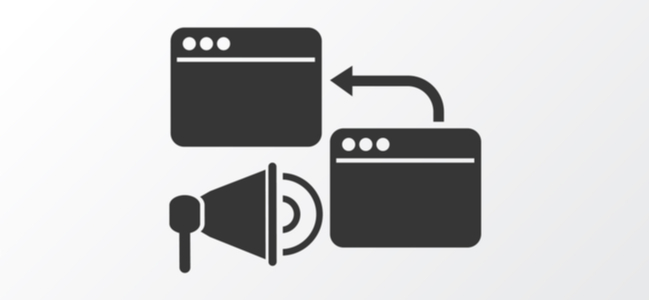10 Signs That Your WordPress Site Has Hidden Malware

Did you know WordPress (WP) powers 31% of all sites on the internet? This naturally means that this CMS also gets attacked more than the others. So, how do you know if your site has been compromised?
Read on to find out the ten-pointer checklist to detect a compromised WP website.
Visual Changes On Your Website
The first sign of a corrupted website is often immediately and visually evident. Attackers typically choose the homepage as this is the best place to announce their authority over your website.
For example, your gardening website with roses and lilies in the homepage might be changed to ‘You’ve been hacked’, or something nefarious. In short, this is how a hacker aims to get your attention in order to demand ransom or harm the reputation of your brand.
Unexplained Changes In Traffic
Webmasters who keep a tab on analytics know the regions and countries that their traffic originates from. When you have been hacked, you will notice haphazard bot traffic from new parts of the world. Another telltale sign of malicious bots is a long list of expired browsers and screen resolutions on your reports.
When hackers reroute your traffic to spam-sites, your loyal customers will bounce, and search engine rankings for your site will drop. A telltale sign of malicious activity is erratic and unexplained fluctuations in your traffic graph.
Seeing as there are high chances of search engines like Google blacklisting your website due to drastic traffic surges and drops, you should keep a close watch on this metric.
Changes In Meta Titles Or Descriptions
Not all hackers want your attention. Some might make changes that are not easily detectable and often require digging around. If you are suspicious, check the meta title or descriptions of your important pages that may have been altered, even if the content seems untouched. This is important because irrelevant meta titles and descriptions can harm your SEO.
Spammy Links
One of the textbook-hacks is creating gateway links by creeping into the back-end processes of your website. This will grant the reign over your website to the attacker without exposing themselves. One such way is when the attacker adds spam-links to your WP site on the header, footer, or other areas that are hard to spot easily. Conduct a link audit to spot this phenomenon.
Your Website Is Suddenly Slow
Sometimes hackers can render your site unresponsive and terribly slow. This happens due to DDoS attacks where several systems and servers around the world target your server by sending several requests at once. As a result, your site experiences overload and bad user experience is the very next thing you will be worrying about.
For example, if your website is suddenly slow even though you are using an industry-best hosting plan from A2 Hosting, hacking might be the reason.
Unaccounted For Scheduled Tasks
Another way to find out if you have been hacked is by checking your tasks list. If you are seeing several new tasks created by anonymous parties, you might be a victim of a website attack.
Oftentimes, hackers get into your site and schedule suspicious tasks for the future called cron jobs.
Pop Ups
Another smart way of sending users from your website to illicit sites is by using suspicious pop-up ads. Hackers do so by using backdoors. Also, ads are shown only to new users and logged-in parties, including yourself, might not notice it so easily.
To counteract it, make sure you routinely check your site via different browsers and devices, logged both in and out.
You Are Unable To Login Or Send/Receive Emails
Finding it impossible to send or receive emails from your WP website? A hacker might have used your email address to send spam messages to your subscribers. This could also lead to your business email address being blacklisted by popular email service providers.
New User Accounts
If you are the only one who creates or adds new users on your website, any strange usernames should arouse your suspicion. Be wary of hackers who can create usernames with admin rights equivalent to you, as well as opening user accounts that cannot be deleted.
Your Website Has Crashed
Sometimes, the motive for hacking your website is to shut it down. If you are using Fastcomet WordPress hosting, for example, it is ideal to set up automatic backups to prevent this. On the other hand, you can get the backup feature for an additional fee of $0.95 per month on Hostinger WordPress.
Summing Up
WordPress sites can be vulnerable to hackers. But, there is a lot you can do to keep your website safe from hackers such as backing it up regularly, strengthening the firewall, keeping a tab on analytics, checking meta tags, and monitoring links. When it comes to website safety and security in general, any irregularities whatsoever should be reviewed as they occur, and investigated.