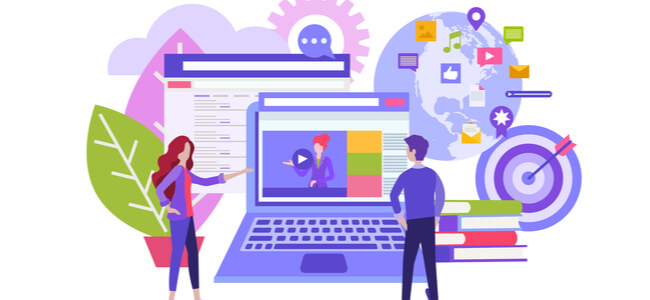Formulating A Crash Plan For Your Website

Did you know that in June 2007, Amazon lost $3.48 million following two hours of downtime? It had a sales rate of $29,000 per minute that year, and this short website crash was quite costly. While it is clear that downtime can affect the profitability of a business, it is important to realize that it can also affect customer satisfaction, search engine rankings, and more.
When shopping for hosting packages, things are not always what they seem. If a hosting service promises 99.99% uptime, it actually means that you will experience a downtime of 8.77 hours annually. With 99% uptime, your website will be down for 3.65 days per year. 98% of downtime translates to 7.31 days.
This could happen due to a number of reasons such as hardware failure, planned downtime, malicious attacks, or natural disasters. There is no such thing as 0% downtime, even if it is marketed as such.
As you can see, websites can crash and downtime is part of online life. All that remains is to be prepared. Read on about the measures you can take to create a foolproof crash plan that can save your website data.
Perform Regular Backups, Logging, and Monitoring
The steps you need to take to make sure your data is safe are specified below.
Backing Up Your Website Regularly
The first thing you need to do is sign up for an automated or manual periodical backup for your website. You also need to ensure that all the systems accessed by your website are efficiently backed up.
If your hosting plan offers free backups, you should test it by uploading a dummy file to your website and deleting it after a few minutes. Then, ask your web host to retrieve the file. If the web host has the file, it would seem that they have a backup system in place and you have nothing to worry about.
In any other case, you should consider changing your hosting service or start doing manual backups regularly.
Routine Logging And Monitoring
Even if you work with a reputable web hosting service provider, it is wise to do manual backups. Also, you need to maintain regularly-updated log records of site-wide changes with all relevant details. Another excellent idea is to invest in website monitoring services to determine if your site is down, be notified when it does happen.
Consider Your Hosting Options
The most important things to consider when it comes to hosting is the support you receive and the trust you have in the service. Besides choosing a responsive web host, you also need to select the right hosting plan to avoid unnecessary downtime.
Shared Hosting
To maintain optimal uptime, it is best to avoid shared hosting plans because they often squeeze your website in with other websites on a strained server. Also, the low-tier security of shared hosting could make it vulnerable to outages.
VPS Hosting
For better security and reliable uptime, choose VPS, where a section of the dedicated server is for your website only. This plan often comes with automatic backups, monitoring, and several other security features.
Dedicated Hosting
If you have a website with a large volume of traffic, somewhere in the millions, a dedicated physical server might fit your needs. This option can be costly, but it could save you money in the long run, as far as protecting your data and overall website performance goes.
How To Handle An Outage
The first thing to do when your website crashes is to calm down because more often than not, your website data is still salvageable.
Secondly, follow these steps:
- Contact The Web Host - Inquire what happened, and why.
- Confirm The Crash - Check the status of your website URL on sites like isitdownrightnow.com.
- Alert Customers - If applicable, notify customers that the website is down so that they are not alarmed, and give them an estimated time when it will be back up.
Bottom Line
The simplest way to mitigate the risks of losing your website data and content is by creating backups and maintaining log records regularly. Also, choosing a good hosting plan that can handle the risks professionally while keeping your website information safe is vital. In these cases, if your website crashes, the backups will help you restore the most recent version in a matter of minutes.
Remember, there is no such thing as 100% uptime, so all that remains is to choose a trustworthy provider, and make sure that measures are being taken periodically to keep your data safe.